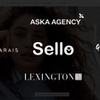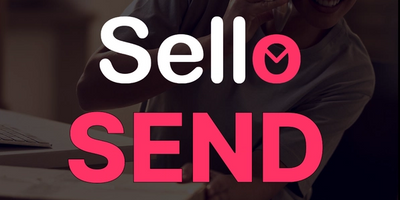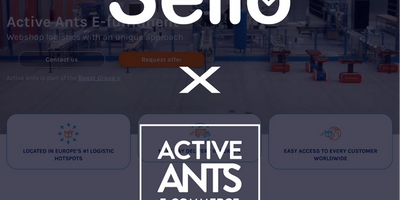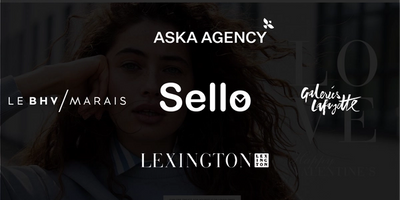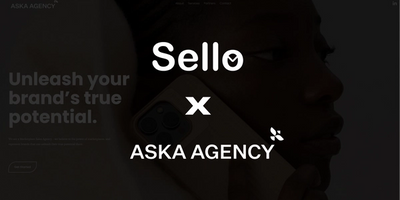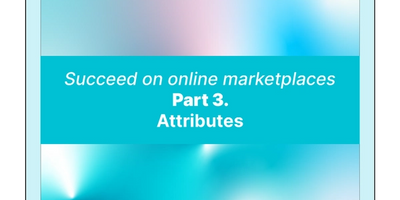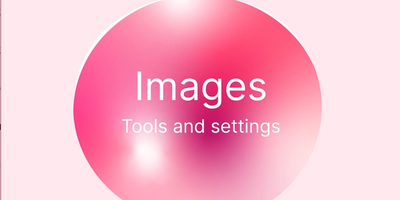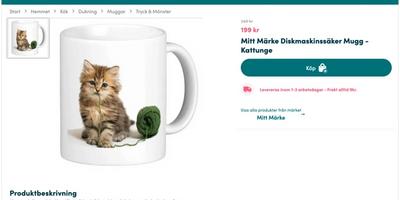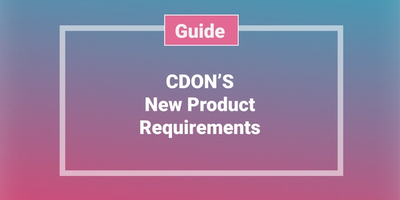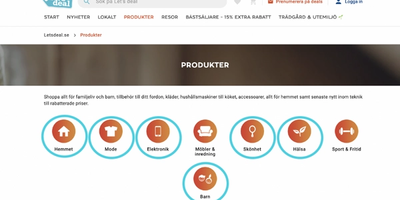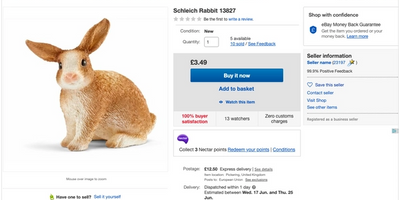The global marketplace
Do wish to expand internationally? Then Fruugo is a great choice!

2021-04-08
By Mikaela Berglund
Fruugo
Fruugo is a global marketplace where merchants are able to sell in over 40 countries with just one integration. Creating a connection to Fruugo and selling there via Sello is free, meaning Sello won’t charge you on orders coming from Fruugo.
3 BENEFITS OF SELLING AT FRUUGO:
- Fruugo will take care of all translations, currency conversions, risk management, and marketing for every country. This, since the idea is that customers will be more inclined to buy an item if it is presented in their own local language and currency.
- There are no fixed costs.
- You receive help during the onboarding process from both Sello and Fruugo. You will be assigned an integration specialist at Fruugo that reviews your product feed to make sure all products fulfill the requirements.
WHAT TYPE OF SELLER SUITS FRUUGO?
Fruugo is a great fit for sellers with a big product portfolio who wishes to sell internationally. In order to succeed on Fruugo, you should have great product descriptions and titles. This is because Fruugo gets most of their traffic from search engines. I.e., if you put a lot of effort into your product titles and descriptions, they may rank well at Google.

PRODUCT REQUIREMENTS:
- Products must have EAN, GTIN or ISBN.
- Images must have a white background and the minimum dimensions are 400 x 400 px. Images must not contain logos, watermarks, or text.
- Variable products must be grouped (eg a sweater in different sizes, mug in different colors). The grouping of products must be supplemented by entering attributes e.g. color or size of the products under the detail tab inside Sello to distinguish the products.
- All products must have a brand specified.
- The product title must be written in capital letters, eg "Sony Tv-Box with Built-in 3D Function".
- If it is a group of products, all products in the group must have the same title. Color must not appear in the title if it is a color group, and size must not appear in the group if it is a size group.
HOW DOES THE CONNECTION WORK?
The connection to Fruugo is through an XML-file which is updated with product information which Fruugo is scanning automatically. A new XML file is generated every 30 minutes, but the URL is the same. Stock changes are communicated through API requests which are done every 10-15 minutes. Orders are imported from Fruugo to Sello every 10 minutes.
Your products won’t go live and be viable for purchase on Fruugo until all products have been confirmed to fulfill the Fruugo product requirements. You are of course not alone during this process, you will receive help from Sello’s Onboarding team and we will finalize the products together.
If you choose the shipping method Quantity based shipping – Let us know To use the shipping method Quantity based shipping all products need to have a special weight. Our onboarding managers will help you set this to avoid any disruptions to your other marketplaces, just send us an email at support@sello.io
F.A.Q
- I can’t log in to my Fruugo admin page Only after all of your products have been approved by Fruugo and your account status is set to live, will you be able to login to Fruugo admin page.
- What are AttributeColor and AttributeSize? Fruugo can sometimes refer to AttributeColor and AttributeSize. These two fields appear in your product feed for your grouped products to separate the variants in the group. AttributeColor is by default populated with the information found under the product properties Color, Colortext, or Model. AttributeSize uses Size or Sizename to complete the attribute. If you use another structure to compose your products we can change the way the properties are used in the Fruugo feed. Contact us at support@sello.io
-
I am the manufacturer of my own products and have no EAN or GTIN – What should I do?
Manufacturers of products are allowed to use EXCP instead of an EAN or GTIN value in the product feed. This is added automatically to the products that have no EAN or GTIN in Sello.
You can apply for a merchant account on Fruugo here. If you want to connect your Sello account to Fruugo you can simply follow this guide by pressing here.